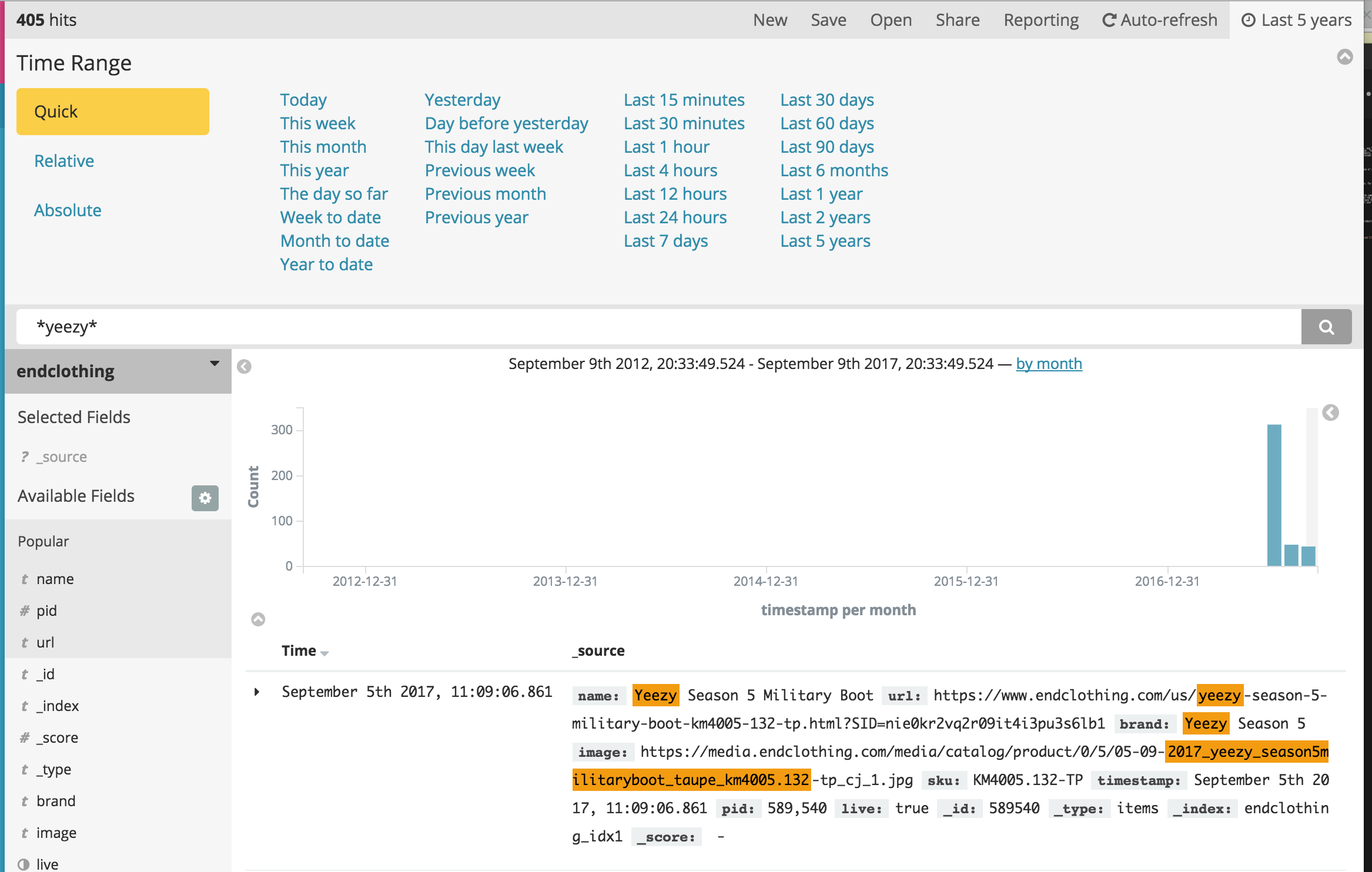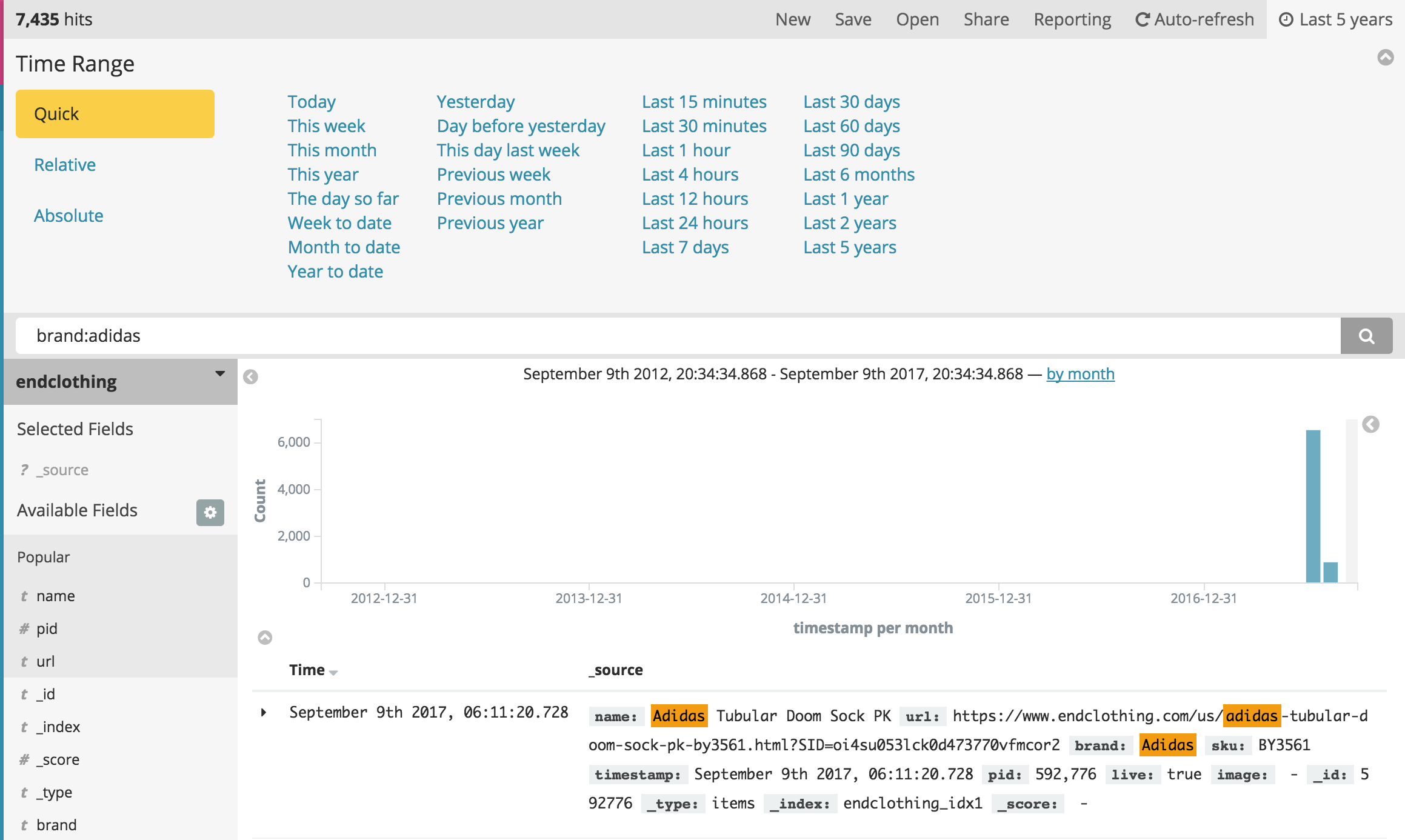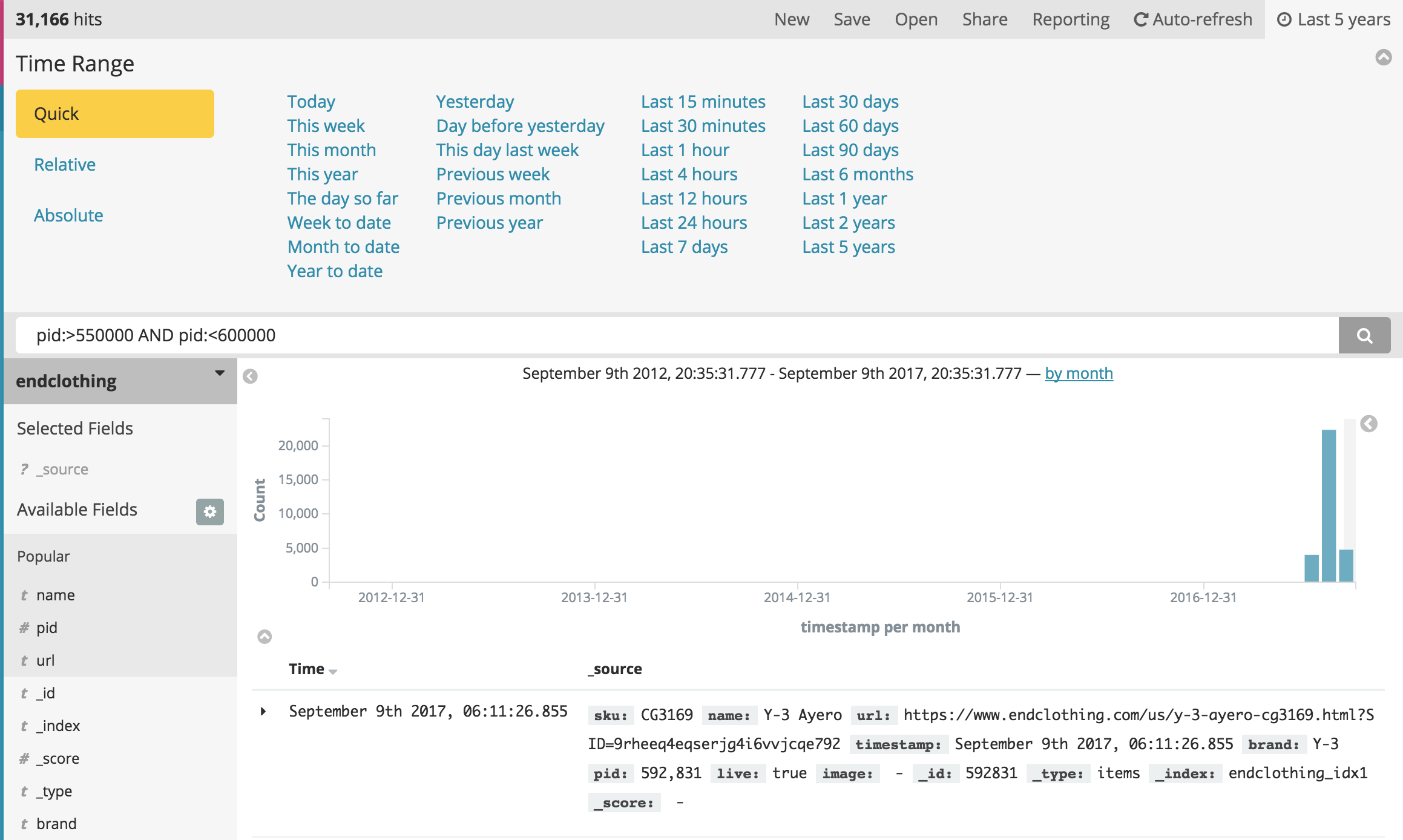PidPid
Searching for products and advanced queries
There are two types of scrapers in PidPid.
Metadata scrapers
Metadata scrapers discover the product name, product id, link, and sometimes the product image.
Image scrapers
Barneys, Size, JDSports, FootPatrol, MrPorter, and NetAPorter.
Products scraped by an image scraper do not have a name tag associated at first. For image scrapers, you'll need to manually check the images scraped in the respective indexes in order to discover early links or product ids. This is a limitation of the website being scraped rather than a limitation in PidPid's scraping methods. However, for live products, the metadata is attached and searchable. This tutorial will focus on searching in metadata-oriented indices. Every index except the ones mentioned above are metadata oriented.
Searching for a product
- Open the index/site from the Dashboard.
- Select an appropriate timeframe.
Search for a product by brand, pid, or name. To search for any product containing the word yeezy in any of its fields, enter the following in the search bar:
*yeezy*The asteriks are formally called globs. Globs will match any characters before or after the word yeezy. For example, a product with the title Yeezy Boost 350 V2 Beluga or Kanye West Yeezy will match this search.
Advanced searching
- Every product listed has a number of fields, such as
name,pid,brand, etc. Not every index has the same fields, however all indexes contain at least thename,pid, andtimestampfields. The variation of fields depends on the data scraped. - You can search a specific field or across multiple fields. If we only want to search for products that have the brandname Adidas on Antonini, enter one of the the following into the search bar, depending on how strict you want your search to be.
brand:adidasbrand:*adidas*
- To search a range of pids, enter the following into the search bar. The following search displays all products with a pid greater than 550000 and less than 600000.
pid:>550000 AND pid:<600000
More information
- For more information on Kibana/Elasticsearch queries, read the following: Kibana User Guide | Queries and Filters